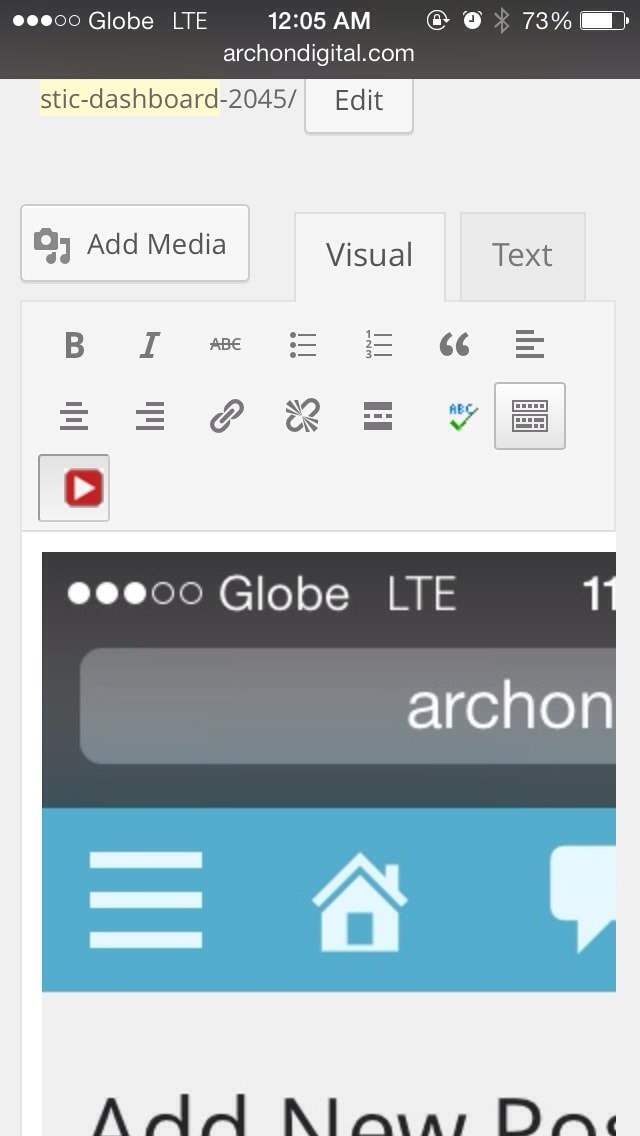Update: This is an old archived post on this site and is only kept online for my own archival purposes. The content and images on this post this might be outdated, incomplete, or no longer relevant in today’s discourse. Please do not sue me if the Internet breaks because you read this and tried to do whatever was on here.
The WordPress 3.8 dashboard has gone responsive and it’s gorgeous. I’m posting this now from my iPhone 5 through the default iOS Safari browser and I must say I’m really impressed. The guys at Automattic has definitely moved in the right direction on this one.
From my phone, I was able to tinker with the permalink, edit some custom fields and taxonomies and other functionalities which you couldn’t edit from their iOS or Android app. I run a lot of custom functions and specialized plugins on the larger sites that I run and being able to edit a custom field using the my own custom interface while on-the-go is a big plus for me.
It may not appear as simple and beautiful as the node.js powered Ghost which is still under beta, but you can definitely do everything you want from WordPress 3.8’s new responsive dashboard.
Screenshots of WordPress 3.8 responsive dashboard
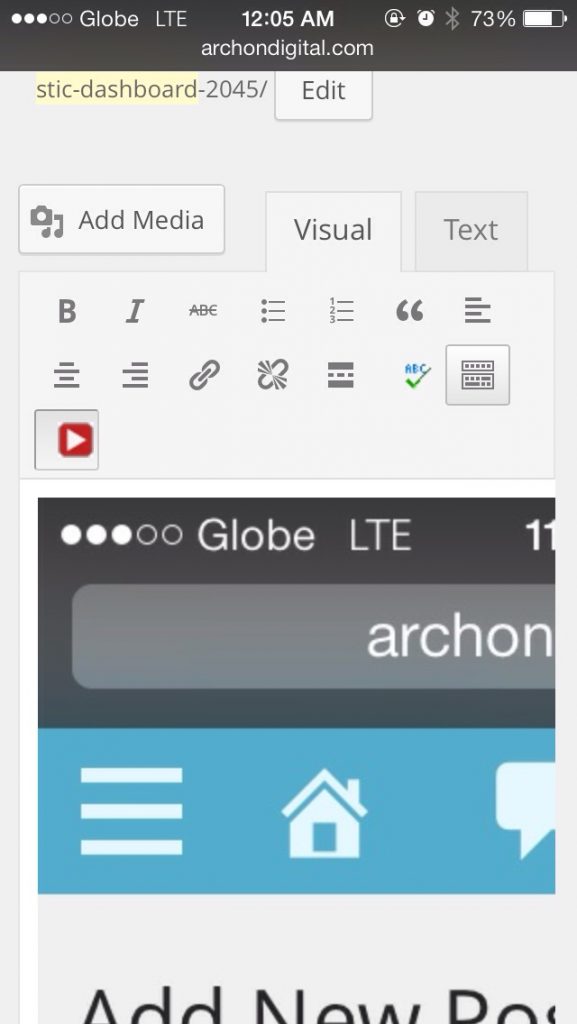
Minor kinks
There were a just few minor kinks I encountered when the tinyMCE editor went all funky after I uploaded an image I took using my phone.
It’s a minor error which anyone can fix with a few lines of CSS, but this prompted me to save a draft and continue editing from the also recently updated WordPress iOS app as seen from the screenshot below.
As you can see in one of the images in the gallery above, using the iOS app can be pretty irritating for ordinary users with all of the html being shown on the editor. It is also one of the reasons that’s keeping me from letting editors to use the iOS app and why I’d still prefer to edit from a laptop or mobile browser.
There are a lot of other major improvements things worth noting on WordPress 3.8 and I’m really enjoying the new interface and the new set of color schemes but I really just want to focus on the responsive features of the dashboard as it is something that can directly benefit our workflow.
I’d hope to see a markdown editor and a better fullscreen experience when editing directly from the browser of my tablet or smartphone, but overall, WordPress 3.8 is definitely the best WordPress release to date.